Tools that Help with Life!
I have been spending the last two days in a flurry of organization! It's been fun and I'm proud of myself -- and far from being finished!
Here are some tools that help to manage my complicated (compartmentalized) life . . .
- iCal - This calendar program by Apple allows my husband and I to juggle each other's schedules and helps us to avoid crossed wires and kids not picked up at school! If we werent' using it, however, we'd be using Google's new calendar program and I'm going to look into switching us to that for the "anywhere you have internet" accessibility which is pretty darn nice! Barring that, I wish that iCal and Google Calendar integrated more nicely.
- Remember the Milk -- This is an online ToDo list which does integrate into Google's new calendar program but also integrates into iCal. It allows you to set up complicated (compartmentalized) to do lists, tag them, give them different priorities, have them repeat, categorize them, etc. It is wonderful! It will even email you or call your cell phone to remind you of something you need to do.
- Joe's Goals -- Joe's Goals is simply a goal tracker. Enter the things you wish you were doing -- or the things you wish you would stop doing -- and when you do them, check them off. It keeps track of the good and the bad and let's you see how you are doing toward your goals. Great for those new habits you want to build into your life.
- Google's Personalized Homepage -- Google allows you to sign up for an account and then customize your homepage with all these nice little add-ons that can add convenience to your life. I have my RTM list on their, Google Calendar, a date/time reminder, a weather report, some key bookmarks, a preview of my Gmail, and Flickr images from my contacts.
- Amazon.com's Prime Membership -- this may seem a funny thing to see as a tool but hear me out. I have been an online shopper for ages -- I know the first time I did all my Christmas shopping online was in 1993. There were limited choices then -- I'm pretty sure everyone got books. I love Amazon! A couple years ago, Amazon introduced Prime Shipping. You pay a flat fee of $80 a year and you get free 2-day shipping for that year. (It only applies to items shipped directly from Amazon -- not used books or third-party vendors who list their items on Amazon). Furthermore, you can let up to 5 (I think) people in your family tag on to your account and also get the Prime shipping. Oh, and if 2-day isn't fast enough, you can pay just $4 for overnight. It's AWESOME. It pays for itself with my holiday shipping alone!
- LibraryThing -- Ah, LibraryThing, how do I love thee? Seriously, LibraryThing is an awesome tool for tracking your books. I have purchased two Mac-based products in the past and they are nice but something about LibraryThing is so easy to use. I love that my reviews are posted automatically. I love that there are social aspects to it so that I can read other reviews as well.
- Flickr -- Flickr has changed the way I think about my photographs. I used to use iPhoto on my Mac and I loved it but Flickr is better. It organizes my photos, lets me share them with family and friends. I can order prints and access them in multiple sizes whenever I want to. I love it!
So, with these tools, my life is a less hectic place to be. Perhaps you'll see something here that will help you! Or, you could share your own awesome tools that help you do what you need to do!
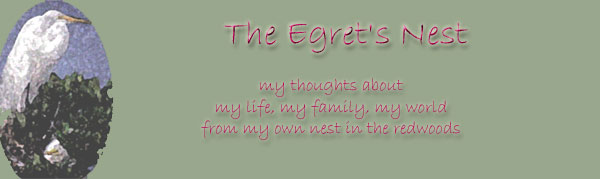


7 comments:
Liza,
We're working on an answer for your wish, "that iCal and Google Calendar integrated more nicely." Spanning Sync is in a private beta period now, but should be available as a public beta this month and as a commercial product soon thereafter. It keeps iCal and Google Calendar in sync. I hope you'll join us.
Regards,
Charlie
I'm pretty sure google calendar imports ical stuff (or do you mean that it does, it's just kind of a pain right now?). Because I automatically import weather underground into my calendar. wunderground publishes the forcasts into ical feeds which the calendar then puts into the google stuff. It can go both ways: http://www.lifehacker.com/software/google-calendar/subscribe-to-google-calendar-with-ical-167328.php
and
http://www.lifehacker.com/software/google-calendar/import-outlook-or-ical-to-google-calendar-167042.php
Plus, RTM has a tool to integrate it with google calendar, too: http://blog.rememberthemilk.com/2006/11/add-your-tasks-to-google-calendar.html
Maybe some of that will be helpful?
Thanks, Cindy. Yes, Google Calender and iCal can IMPORT but they can't sync right now and that's the problem.
But it sounds like they are getting ready to fix that real soon (read comment above from Charlie). So, I'm happy about that! Aside from how scary it was that he answered my post practically before I could check that I'd spelled everything right, I'm thrilled to know that my "wish" will be answered.
I am using RTM everywhere -- in iCal, in my Google homepage, and on my Google calendar! Love it!
Thanks!
Wow, Liza. You are a heck of a lot more organized than I'll *ever* be! Terrific ideas...I hope they work well for you.
Thanks, Mary! These are just things that work for me . . . I'll bet you have ways that aren't techy that you organize your life!
Liza,
I am a mac user, too. So far, I use iCal, and for Christmas this year, I made calendars in iPhoto and imported all the birthdays and anniversaries from iCal. Worked well, and the calendars were really nice. I still use iPhoto for editing, but like flickr for storing my blog photos. I will have to look up the other things you have listed.
Thanks, Sandy. I hope something here gives you ideas too. I use iPhoto for editing too but I find I'm storing more and more on Flickr. I should probably also look into Google's Picassa more but I really like the community of Flickr.
Post a Comment